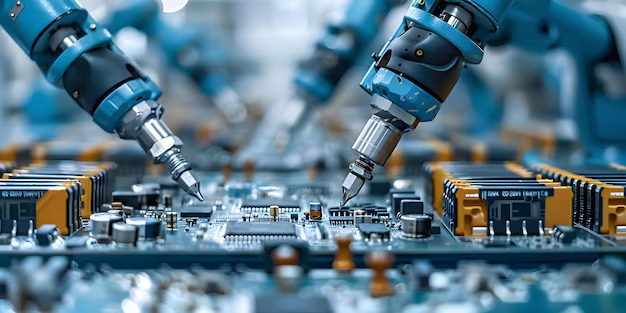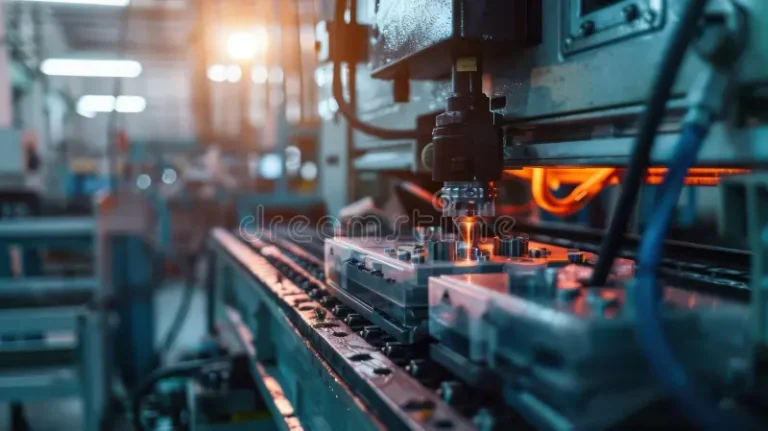What is an RJ-45 Connector?
An RJ-45 connector is a small but important part used in technology. It looks a bit like a phone plug but is a bit wider and has more pins inside. These pins help connect cables together to allow data to travel between devices like computers and routers. When you plug in an RJ-45 connector, it helps your devices talk to each other and share information quickly.
How Does an RJ-45 Connector Work?
Imagine the RJ-45 connector as a bridge that helps data travel from one place to another. It connects two cables so that information can pass through them. Inside the connector, there are eight tiny metal pins. Each pin has a special job to do. When you plug the RJ-45 connector into a socket, these pins touch the metal inside the socket, allowing the data to flow through smoothly.
The Structure of an RJ-45 Connector
The RJ-45 connector is made up of several parts. The outer part is the plastic shell that holds everything together. Inside, you find the metal pins, which are very small and are arranged in a row. Each pin is connected to a wire inside the cable. The connector is designed so that when you plug it in, each pin lines up perfectly with its matching part in the socket.
Common Uses for RJ-45 Connectors
RJ-45 connectors are mostly used in Ethernet cables. Ethernet cables are what connect your computer to the internet through a router. If you’ve ever seen a cable with a plug that looks a bit like a phone plug but is a bit bigger, that’s probably an RJ-45 connector. These connectors are also used in networking setups in offices and schools to keep all the computers connected.
How to Identify an RJ-45 Connector
If you need to identify an RJ-45 connector, look for a plug that is a little wider than a telephone plug. It usually has eight small metal pins inside and is often used with cables that are thicker than phone cords. The connector is clear or lightly tinted and has a small clip on one side. This clip helps to keep the connector firmly in place when it’s plugged into a socket.
Installing an RJ-45 Connector
To install an RJ-45 connector, you need to prepare the Ethernet cable first. Strip off the outer coating of the cable to reveal the colored wires inside. Then, arrange these wires in a specific order and insert them into the RJ-45 connector. Use a crimping tool to push the pins into the wires, making sure they are all securely connected. Finally, plug the connector into the socket and check to make sure everything is working.
Troubleshooting RJ-45 Connector Issues
Sometimes, RJ-45 connectors might not work properly. If your internet is slow or you can’t connect to the network, it might be due to a problem with the RJ-45 connector. Check if the connector is plugged in all the way and ensure that the pins are not bent or damaged. If the problem persists, try replacing the connector or the cable to see if that fixes the issue.
RJ-45 vs. RJ-11 Connectors
RJ-45 and RJ-11 connectors might look similar, but they are used for different purposes. RJ-45 connectors are used for Ethernet cables and are wider, while RJ-11 connectors are used for telephone lines and are smaller. RJ-45 connectors have eight pins, whereas RJ-11 connectors have only four or six pins. It’s important not to mix them up, as they are not interchangeable.
The Evolution of RJ-45 Connectors
RJ-45 connectors have been around for many years and have evolved to support faster and more reliable data transmission. Early versions of these connectors were designed for slower networks, but newer versions can handle much higher speeds. This evolution has been crucial for supporting the growing demand for faster internet and better network performance.
The Future of RJ-45 Connectors
The future of RJ-45 connectors looks promising. As technology advances, there will likely be new versions of RJ-45 connectors that can support even faster data rates and more advanced networking technologies. However, the basic design of the RJ-45 connector will likely remain the same, as it is a well-established standard in networking.
Conclusion
RJ-45 connectors are essential components in modern technology, allowing devices to communicate and share data efficiently. Whether you’re setting up a home network or working in an office, understanding how RJ-45 connectors work can help you troubleshoot issues and ensure that your network runs smoothly. Remember, these connectors are like little bridges that help data travel from one place to another, making them a key part of our connected world.