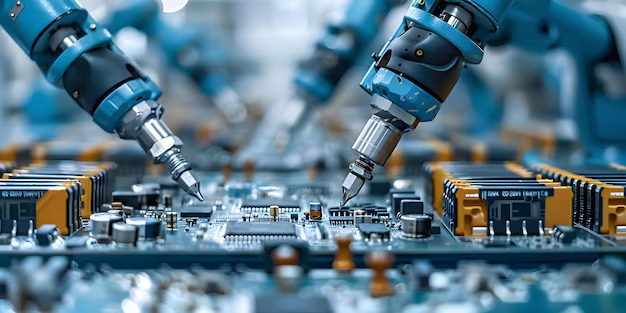Fluix Crystals are a vital component in the Applied Energistics 2 (AE2) mod in Minecraft. They are used for various crafting recipes, including building ME systems, energy storage, and more. But manually crafting Fluix Crystals can be a bit slow and tedious, especially when you’re working on a large project.
This guide will show you how to automate Fluix Crystal creation in AE2 Minecraft. We’ll break it down step-by-step so that even a beginner or a 5-year-old can understand. Automating this process will save you tons of time and make your gameplay much smoother.
What Are Fluix Crystals?
Before diving into automation, let’s first talk about what Fluix Crystals are and why they are important. Fluix Crystals are a type of material you can only get in the AE2 mod. To make them manually, you need to drop Charged Certus Quartz, Nether Quartz, and Redstone into water, where they combine and form Fluix Crystals.
Here’s the recipe:
- 1 Charged Certus Quartz
- 1 Nether Quartz
- 1 Redstone Dust
Once you drop these items into the water, they will take a few seconds to combine, and you will get Fluix Crystals.
Why Automate Fluix Crystal Creation?
If you’re building a lot of Applied Energistics 2 machines or crafting storage components, you’ll need tons of Fluix Crystals. Doing this manually can take a long time, especially when you need hundreds or even thousands of Fluix Crystals.
Automating this process will allow your Minecraft AE2 system to create Fluix Crystals without you having to constantly gather the materials and drop them into the water yourself. This saves a lot of time and effort and ensures you always have enough Fluix Crystals for crafting.
Setting Up Automation: What You’ll Need
To automate Fluix Crystal creation in AE2 Minecraft, you’ll need a few essential tools and components from the AE2 mod. Here’s a list of what you’ll need:
- ME System: You need a functioning ME system because it will handle the input and storage of materials.
- ME Interface: This helps your system interact with external machines.
- Formation Planes: Used to drop items into water automatically.
- Import Buses: To pull the finished Fluix Crystals into your ME system.
- Water Source: A pool of water where the items will mix.
- Charged Certus Quartz: One of the materials required to make Fluix Crystals.
- Nether Quartz: Another key ingredient.
- Redstone Dust: The third essential material.
Step-by-Step Guide to Automate Fluix Crystal Creation in AE2 Minecraft
Now that you have everything ready, let’s dive into how to automate Fluix Crystals in AE2 Minecraft. We will go through it step by step.
Step 1: Create a Water Pool
The first thing you need is a small pool of water. You can make this by placing water source blocks in a 1×1 or 2×2 area. This is where the materials (Charged Certus Quartz, Nether Quartz, and Redstone) will combine to form Fluix Crystals.
Make sure the water is in a place where you can easily access it with your AE2 machines.
Step 2: Set Up the Formation Planes
Now you need to set up Formation Planes. These are special blocks that can automatically drop items into the world (in this case, into the water). Place the Formation Planes above the water pool, pointing directly into the water. These will be responsible for dropping Charged Certus Quartz, Nether Quartz, and Redstone Dust into the water at the right time. You Can Also Read This Story of Undertale: A Tale of Choices and Friendship
Step 3: Connect Formation Planes to the ME System
Next, you need to connect the Formation Planes to your ME system using ME cables. This will allow the ME system to send materials to the Formation Planes for crafting. Make sure the Formation Planes are configured to drop the exact amounts of Charged Certus Quartz, Nether Quartz, and Redstone Dust into the water.
Step 4: Set Up an Import Bus
Once the Fluix Crystals are created in the water, you need a way to collect them automatically. This is where the Import Bus comes in. Place an Import Bus near the water pool and connect it to your ME system using ME cables. The Import Bus will pull the Fluix Crystals out of the water and send them back into the ME system for storage.
Step 5: Configure the ME Interface
You also need to use an ME Interface to input materials into the ME system. The ME Interface will tell your system to send Charged Certus Quartz, Nether Quartz, and Redstone Dust to the Formation Planes for crafting. You can configure this in the ME Interface’s crafting patterns.
Step 6: Automate Crafting Using Patterns
To make everything work smoothly, you need to create a crafting pattern that tells your ME system how to combine the materials to make Fluix Crystals. This pattern is configured in the ME Interface. Once you set the crafting pattern, the ME system will know how to drop the materials into the water and collect the Fluix Crystals automatically.
Troubleshooting Common Issues
Sometimes, automating Fluix Crystals in AE2 Minecraft can run into a few hiccups. Here are some common issues and how to fix them:
Problem: Formation Planes Aren’t Dropping Items
If your Formation Planes aren’t dropping items into the water, check the following:
- Make sure the Formation Planes are connected to the ME system.
- Ensure the crafting pattern in the ME Interface is correctly set.
- Double-check that the Formation Planes are configured to drop the right materials (Charged Certus Quartz, Nether Quartz, and Redstone Dust).
Problem: Import Bus Not Picking Up Fluix Crystals
If your Import Bus is not collecting the Fluix Crystals from the water, try these fixes:
- Make sure the Import Bus is placed close enough to the water pool.
- Check that the Import Bus is connected to the ME system.
- Ensure that the Import Bus is configured to collect Fluix Crystals.
Why This Automation Is Important
Automating Fluix Crystal creation in AE2 Minecraft is essential for anyone who wants to streamline their crafting process. Not only does it save time, but it also makes your gameplay more efficient and less tedious. Instead of constantly crafting materials manually, you can let your ME system handle everything, allowing you to focus on bigger projects and building complex machinery.
This setup is especially useful in large-scale builds, where you’ll need hundreds or thousands of Fluix Crystals. Whether you’re working on creating a massive ME storage system or crafting advanced AE2 machines, automating the process ensures you always have enough Fluix Crystals on hand.
Additional Tips
Here are a few extra tips to make the process even smoother:
- Use Acceleration Cards: To speed up the collection process, you can install Acceleration Cards in the Import Bus. This makes the collection of Fluix Crystals faster.
- Larger Water Pools: If you need to craft a huge amount of Fluix Crystals, consider making a larger water pool to handle more items being dropped at once.
- Upgrade Your ME System: As your base grows, so will your need for Fluix Crystals. Make sure your ME system is upgraded with more storage and power to handle the increased demand.
Conclusion
Learning how to automate Fluix Crystal creation in AE2 Minecraft is a game-changer for players who want to optimize their crafting processes. With a well-setup system, you’ll never have to manually craft Fluix Crystals again. By following this guide, you can build an automated process that saves time and ensures you always have the materials you need for your AE2 projects.
Automation not only makes your Minecraft experience more efficient but also frees up your time for more exciting adventures and builds. Happy crafting.