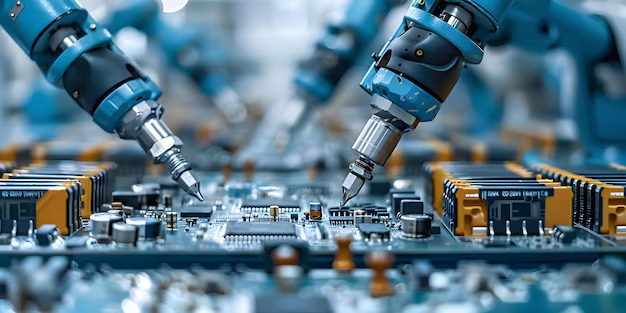Ethernet cabling is a critical component in the world of networking. It connects devices like computers, routers, and switches, allowing them to communicate effectively. One essential aspect of Ethernet cabling is understanding the color codes used within the cables. This guide aims to explain Ethernet cabling color codes, their significance, and practical insights on how to use them effectively. Whether you’re a beginner or looking to refresh your knowledge, this article will make learning about Ethernet cabling color codes simple and engaging.
What is Ethernet Cabling?
Ethernet cabling refers to the physical cables that connect devices in a network. The most common types of Ethernet cables are Cat5e, Cat6, and Cat6a, each designed to support specific network speeds and distances. Ethernet cables transmit data by carrying electrical signals over copper wires. Understanding the wiring and color codes used in these cables is vital for anyone setting up or maintaining a network.
The Structure of Ethernet Cables
Ethernet cables are typically made up of four twisted pairs of wires. Each pair is color-coded, making it easier to identify and manage them. The twisting of the wires helps reduce electromagnetic interference (EMI) and crosstalk between the pairs, ensuring a clearer signal.
The most commonly used Ethernet cables in networks today are:
- Cat5e: Supports speeds up to 1 Gbps over distances of up to 100 meters.
- Cat6: Supports speeds up to 10 Gbps over distances of up to 55 meters.
- Cat6a: Enhances performance over Cat6, supporting 10 Gbps speeds over distances of up to 100 meters.
Why is Color Coding Important?
The color coding in Ethernet cabling serves several crucial purposes:
- Organization: The color codes help in organizing the wires inside the cable. Each color represents a specific wire, making it easier to identify and manage.
- Troubleshooting: If a network issue arises, knowing the color codes can help quickly diagnose the problem. It allows you to trace back connections and find any faults in the wiring.
- Standards Compliance: Using standardized color codes ensures that the wiring is consistent. This is crucial for maintaining compatibility with various devices and systems.
- Ease of Installation: Clear color coding simplifies the installation process. Technicians can follow the colors easily, reducing the chances of mistakes.
Ethernet Cable Color Code Standards
Ethernet cables typically follow the T568A and T568B wiring standards. Both standards use a similar color-coding scheme but differ slightly in the arrangement of the pairs. Understanding these two standards is essential for anyone working with Ethernet cabling. You Can Also Read This US Hacker Posts Video Threatening FBI
T568A Wiring Standard
In the T568A wiring standard, the color codes are as follows:
- Pair 1: White/Green (stripe) and Green
- Pair 2: White/Orange (stripe) and Orange
- Pair 3: White/Brown (stripe) and Brown
- Pair 4: White/Blue (stripe) and Blue
Here’s a detailed breakdown of each pair:
- Pair 1 (Green): Used for transmitting data. The white/green wire is the transmit wire, and the solid green wire is the receive wire.
- Pair 2 (Orange): This pair is also used for data transmission, though its function may vary based on the setup.
- Pair 3 (Brown): Primarily used for voice transmission in some systems. It’s less common in standard Ethernet networks.
- Pair 4 (Blue): This pair is typically used for Power over Ethernet (PoE) connections.
T568B Wiring Standard
The T568B wiring standard has the following color codes:
- Pair 1: White/Orange (stripe) and Orange
- Pair 2: White/Green (stripe) and Green
- Pair 3: White/Brown (stripe) and Brown
- Pair 4: White/Blue (stripe) and Blue
Key Differences Between T568A and T568B
The main difference between T568A and T568B is the arrangement of the color pairs. Here’s a quick comparison:
- T568A: White/Green, Green, White/Orange, Orange, White/Brown, Brown, White/Blue, Blue
- T568B: White/Orange, Orange, White/Green, Green, White/Brown, Brown, White/Blue, Blue
While both standards achieve the same functionality, they are often used in different contexts. T568A is commonly used in residential installations, while T568B is often found in commercial settings.
When to Use T568A or T568B
The choice between T568A and T568B often depends on the existing network infrastructure and specific project requirements. Here are some guidelines:
- Compatibility: If you are connecting to an existing network that uses one of the standards, it is best to match that standard to ensure compatibility.
- Installation Type: T568A is often recommended for residential installations, while T568B is more common in commercial environments.
- Future-Proofing: If you are starting a new installation and have no existing standards to follow, you might choose T568B due to its popularity in commercial settings.
- Power over Ethernet (PoE): Both standards can support PoE, but it’s essential to follow the wiring correctly for devices requiring power.
How to Wire an Ethernet Cable
Wiring an Ethernet cable is a straightforward process if you follow the color codes carefully. Here’s a step-by-step guide to help you through it:
Step 1: Gather Your Tools
You will need:
- Ethernet cable (Cat5e, Cat6, or Cat6a)
- RJ45 connectors
- Crimping tool
- Wire stripper
- Cable tester (optional but recommended)
Step 2: Cut the Cable
Cut the Ethernet cable to the desired length. Make sure to leave some extra length to work with, as this can help during installation.
Step 3: Strip the Insulation
Use a wire stripper to remove about an inch of the outer insulation from both ends of the cable. Be careful not to cut the inner wires.
Step 4: Untwist the Pairs
Carefully untwist the pairs of wires and straighten them out. This makes it easier to arrange them according to the color codes.
Step 5: Arrange the Wires
Following either the T568A or T568B color code, arrange the wires in the correct order. Here’s a quick reference for both standards:
- T568A: White/Green, Green, White/Orange, Orange, White/Brown, Brown, White/Blue, Blue
- T568B: White/Orange, Orange, White/Green, Green, White/Brown, Brown, White/Blue, Blue
Step 6: Trim the Wires
Once arranged, trim the wires to ensure they are all the same length. This step is crucial for ensuring a proper fit into the RJ45 connector.
Step 7: Insert into the Connector
Insert the wires into the RJ45 connector, ensuring each wire goes into the correct slot. Push the wires in as far as they can go, ensuring a snug fit.
Step 8: Crimp the Connector
Use the crimping tool to secure the connector to the cable. Apply firm pressure to ensure a good connection.
Step 9: Test the Cable
It’s always a good idea to test the cable using a network cable tester to ensure it’s wired correctly. This step can save you time and frustration in the long run.
Common Mistakes to Avoid When Wiring Ethernet Cables
When wiring Ethernet cables, several common mistakes can occur. Here are some pitfalls to avoid:
- Incorrect Wiring Order: Double-check the color codes before crimping. Incorrect wiring can lead to connectivity issues.
- Not Stripping Enough Insulation: Ensure you strip enough insulation to allow the wires to fit into the connector but not so much that the wires are exposed.
- Poor Quality Connectors: Use high-quality RJ45 connectors to avoid connection issues.
- Over-tightening the Crimp: Applying too much pressure when crimping can damage the connector or the wires.
- Not Testing the Cable: Always test your cable after wiring it to ensure everything is functioning correctly.
Common Issues with Ethernet Cabling
Even with proper wiring, issues can still arise. Here are some common problems and their solutions:
1. No Connectivity
If a device is not connecting, check the following:
- Ensure the cable is properly plugged in.
- Verify that the correct wiring standard is used on both ends.
- Test the cable with a cable tester to check for faults.
2. Slow Network Speed
Slow speeds can be due to several factors:
- Ensure that the cable length does not exceed the maximum length of 100 meters.
- Check for interference from other electrical devices.
- Verify that the network settings on the devices are correct.
3. Crossed Wires
If the color codes are not followed correctly, the wires may be crossed, leading to connectivity issues. Always double-check the wiring before crimping the connectors.
4. Interference and Crosstalk
Ethernet cables can suffer from interference and crosstalk, which can degrade performance. Here’s how to minimize these issues:
- Keep Cables Untwisted: Only untwist the wires as much as necessary to fit into the connector.
- Avoid Running Cables Parallel to Power Lines: This can reduce electromagnetic interference.
- Use Shielded Twisted Pair (STP) Cables: STP cables can provide extra protection against interference.
5. Physical Damage
Cables can become damaged over time, especially if they are not handled carefully. Regularly inspect cables for signs of wear, such as fraying or kinks, and replace them if necessary.
Conclusion
Understanding Ethernet cabling color codes is essential for anyone involved in networking. This knowledge can aid in installation, troubleshooting, and ensuring optimal network performance. By familiarizing yourself with the T568A and T568B standards and following best practices when wiring Ethernet cables, you can set up a reliable and efficient network.
Whether you’re a novice or a seasoned professional, mastering Ethernet cabling color codes will enhance your networking skills. Embrace this knowledge, and you’ll find that setting up and maintaining networks becomes a much more manageable task.