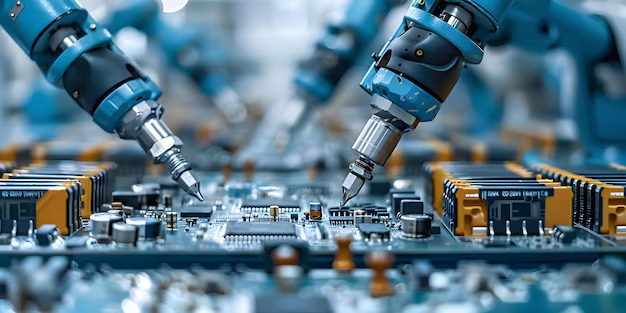In today’s world of technology, it’s common to hear terms like “Thunderbolt” and “USB.” These words can sound complicated, but they are essential for connecting devices like computers, smartphones, and external hard drives. This article will explore what a “Thunderbolt to USB 3.0 Micro B Male” connector is, how it works, and why it’s important. We will break everything down into easy-to-understand sections.
What is Thunderbolt?
Thunderbolt is a technology that helps connect different devices together. Think of it as a super-fast road for data. This technology allows you to transfer information quickly between your computer and other devices, such as external hard drives or monitors. The latest versions of Thunderbolt can send data, video, and even power all through one cable. Isn’t that amazing?
The speed of Thunderbolt can be much faster than regular USB connections. Imagine being able to send a large movie file from your computer to an external drive in just a few seconds. That’s the power of Thunderbolt.
What is USB 3.0?
USB stands for Universal Serial Bus, and it’s another way to connect devices. The USB 3.0 version is faster than older versions, allowing you to transfer data quickly. If you’ve ever used a USB stick to move files, you’ve used this technology. USB 3.0 can move data up to ten times faster than the older USB 2.0.
When we talk about USB 3.0 Micro B Male, we are referring to a specific type of USB connector. The “Micro B” part means it’s smaller than other USB types, making it ideal for devices like smartphones and cameras. The “Male” part means it’s the plug that goes into the socket.
What is a Thunderbolt to USB 3.0 Micro B Male Connector?
Now that we know about Thunderbolt and USB 3.0, let’s put it all together. A “Thunderbolt to USB 3.0 Micro B Male” connector is a special cable that allows devices with Thunderbolt ports to connect to devices that use USB 3.0 Micro B Male connectors.
For example, if you have a new laptop with Thunderbolt ports and an older external hard drive that only uses USB 3.0, this cable will help you connect them. It’s like a bridge that lets two different worlds talk to each other.
Why Do We Need This Connector?
You might wonder why it’s important to have a Thunderbolt to USB 3.0 Micro B Male connector. The answer is simple: compatibility. As technology changes, we often find ourselves with devices that don’t fit together. This connector makes sure that older devices can still work with newer technology.
For example, if you bought a brand-new laptop but still want to use your old external hard drive, you would need this connector. It saves you from having to buy new devices every time a new technology comes out. This not only saves money but also reduces electronic waste. You Can Also Read This The Ultimate Guide to Over 6 ft 1-8 x1 8 Patch Cables
How Does It Work?
Understanding how the Thunderbolt to USB 3.0 Micro B Male connector works is easier than you might think. When you plug in the connector, it creates a pathway for data to travel from one device to another.
- Data Transfer: When you send a file, the data travels through the cable at high speed.
- Power Supply: Some devices can even get power through the same cable, which means you might not need an extra charger.
- Device Communication: The devices can communicate with each other, allowing you to manage files easily.
All of this happens quickly and smoothly, thanks to the technology behind the connector.
Features of Thunderbolt to USB 3.0 Micro B Male Connectors
Speed
One of the main features of this connector is its speed. Thunderbolt technology allows for high-speed data transfer, making it ideal for large files such as videos or graphics.
Versatility
These connectors can be used for many types of devices. Whether you want to connect a hard drive, camera, or even a smartphone, the Thunderbolt to USB 3.0 Micro B Male connector can make it happen.
Compact Design
The Micro B Male end is small, making it easy to use with portable devices. You can take it with you wherever you go without it taking up much space.
Power Delivery
Many Thunderbolt cables can also deliver power to your devices. This means that not only can you transfer data, but you might also charge your device at the same time.
How to Choose the Right Connector
When shopping for a Thunderbolt to USB 3.0 Micro B Male connector, here are some tips to keep in mind:
Compatibility
Ensure that the connector is compatible with your devices. Check the specifications of both the laptop and the external device to avoid any issues.
Length
Connectors come in different lengths. If you plan to use your devices far apart from each other, consider getting a longer cable.
Quality
Look for high-quality connectors that are durable and reliable. Cheaper cables may not work as well and can break easily.
Reviews
Before buying, read reviews from other users. This will help you understand if the connector is worth the investment.
Setting Up Your Thunderbolt to USB 3.0 Micro B Male Connector
Step 1: Gather Your Devices
First, gather the devices you want to connect. You will need your Thunderbolt device and the device with a USB 3.0 Micro B Male port.
Step 2: Connect the Cable
Take your Thunderbolt to USB 3.0 Micro B Male connector and plug the Thunderbolt end into your laptop or computer. Then, plug the USB Micro B Male end into the external device, like a hard drive.
Step 3: Power On the Devices
Make sure both devices are powered on. This will allow them to recognize each other.
Step 4: Transfer Data
Once connected, you can start transferring data. Open the file you want to send and simply drag it from one device to the other.
Step 5: Safely Disconnect
When you’re done, remember to safely disconnect your devices. This helps prevent data loss.
Common Issues and Solutions
Slow Data Transfer
If you experience slow data transfer, ensure that both devices are compatible with Thunderbolt and USB 3.0 standards.
Connection Problems
If the devices do not recognize each other, double-check that both ends of the cable are securely connected. Sometimes, unplugging and re-plugging the cable can solve the issue.
Power Supply Issues
If your device is not charging, check the cable for damage. If the cable is fine, make sure the power source is working.
Conclusion
In conclusion, a Thunderbolt to USB 3.0 Micro B Male connector is a valuable tool in our tech-driven world. It bridges the gap between new and old devices, allowing us to enjoy the best of both worlds. With high speeds, versatility, and compact design, this connector is a must-have for anyone who loves technology.
Whether you are a tech expert or a beginner, understanding how to use these connectors can make your life easier. So the next time you hear the term “Thunderbolt to USB 3.0 Micro B Male,” you’ll know exactly what it is and how it can help you.