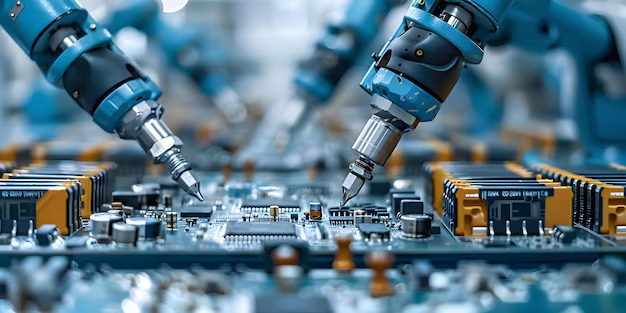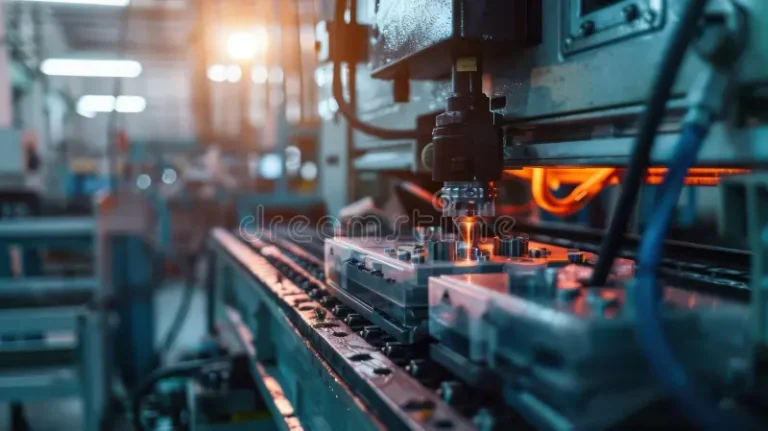Network simulation is an essential tool for anyone looking to learn about how networks function. One of the most popular tools for this purpose is Cisco’s Packet Tracer, which allows users to create and test virtual networks. But a common question arises: Can you use actual networks using Packet Tracer? This article will guide you through what Packet Tracer can do, its limitations, and how it helps with actual network tasks.
What is Packet Tracer?
Packet Tracer is a network simulation tool developed by Cisco. It is designed for beginners, students, and even professionals to learn and practice networking without needing actual physical devices. The tool allows you to build virtual networks, configure devices, and test connections. Since it simulates how real networks work, it has become a great tool for anyone studying for networking certifications like Cisco’s CCNA.
Using Packet Tracer is similar to working with real routers, switches, and other networking devices. You can build your network step by step, configuring each device along the way. But, is this simulation the same as working on actual networks? Let’s explore.
Can You Use Packet Tracer to Connect to Actual Networks?
While Packet Tracer is highly effective for learning and simulation, it is not designed to connect directly to actual physical networks. The reason for this is that Packet Tracer operates in a virtual environment. This virtual network is isolated, meaning it can’t physically interact with real-world networks or devices.
However, Packet Tracer does allow you to simulate actual networks. This means you can model a real-world network within the tool. For example, you can recreate the setup of your office network inside Packet Tracer and simulate how it would function. You can test how data flows, troubleshoot network problems, and even simulate security attacks. You Can Also Read This How to Map a Network Drive on Your Personal Computer
How Packet Tracer Simulates Networks
Packet Tracer provides a set of virtual devices such as routers, switches, and end devices like PCs and phones. These devices are designed to act like real-world counterparts. You can connect these devices, configure them, and then observe how data moves through the network.
In Packet Tracer, you can simulate:
- Routing protocols: Learn how routers exchange data using real-world protocols like OSPF, EIGRP, and RIP.
- Switching and VLANs: Build and configure VLANs and see how switching occurs within a network.
- Network Topologies: Design different types of networks (e.g., LAN, WAN) to mimic actual setups.
- Troubleshooting: Use Packet Tracer to diagnose common networking problems, similar to how you would troubleshoot real networks.
Although Packet Tracer can do a lot, it remains a virtual tool that mimics real-world networks without the ability to interact with physical networks. You won’t be able to use Packet Tracer to manage real routers and switches outside the simulated environment.
The Benefits of Packet Tracer
Packet Tracer is an excellent learning tool because it allows you to understand networking principles without needing expensive equipment. Whether you are a student preparing for networking exams or a professional brushing up on skills, Packet Tracer can be useful.
Some of the benefits include:
- Cost-effective: You don’t need to purchase physical networking devices to practice.
- Accessibility: Since it’s virtual, you can access and use Packet Tracer anywhere.
- Safe Environment: Mistakes in Packet Tracer won’t affect a live network, so you can practice as much as you like.
- Hands-on experience: You get to configure networks, which helps solidify theoretical knowledge.
However, keep in mind that Packet Tracer isn’t perfect. The virtual devices in Packet Tracer are simplified versions of actual hardware, meaning you won’t get the full range of capabilities that real devices offer.
Packet Tracer vs Actual Networks
Now that we know Packet Tracer is great for learning and simulating networks, let’s compare it to working on actual networks. The key differences between Packet Tracer and actual networks include:
- Virtual vs Physical: In Packet Tracer, everything happens virtually. When working with actual networks, you handle physical devices like routers, cables, and switches.
- Device Limitations: Real-world devices have more advanced features and settings than the simulated versions in Packet Tracer.
- Interactivity: While Packet Tracer allows you to interact with simulated devices, actual networking devices provide you with more depth in configuration and diagnostics.
- Scalability: Packet Tracer is limited in terms of the size and complexity of networks you can create. For large-scale deployments, working with actual networks is necessary.
- Practical Experience: Working on actual networks gives you real-world hands-on experience. While Packet Tracer can prepare you theoretically, it doesn’t replicate the physical setup or challenges faced in real environments.
Although you can simulate actual network configurations and scenarios in Packet Tracer, it doesn’t offer the same experience as working with live, physical networks. You will eventually need real hardware to become proficient in networking.
When Should You Use Packet Tracer?
Packet Tracer is best used when you are:
- Learning Networking Concepts: For anyone new to networking, Packet Tracer is a perfect way to understand how networks function and how devices communicate.
- Preparing for Certifications: For certifications like the CCNA, Packet Tracer offers you practice environments where you can configure devices and run protocols just like in the exam.
- Testing Network Designs: Before implementing a network in real life, you can test the design in Packet Tracer to ensure it functions as expected.
- Troubleshooting Skills: Use Packet Tracer to hone your troubleshooting skills. Set up simulated networks and purposely introduce errors to learn how to resolve common network problems.
What Packet Tracer Can’t Do
Despite its many benefits, Packet Tracer cannot replace actual networking in many cases. Here’s what Packet Tracer cannot do:
- Real Device Management: You can’t use Packet Tracer to connect to or manage physical routers and switches in a live network.
- Advanced Features: Real-world networking devices have features that are not available in Packet Tracer. Advanced routing protocols, QoS settings, and complex firewall configurations are often simplified.
- Live Network Monitoring: You can’t monitor live traffic or security events in real-time using Packet Tracer. It’s limited to simulations and virtual scenarios.
- Physical Troubleshooting: Actual networks sometimes involve physical issues such as cable problems, faulty hardware, or power issues that cannot be simulated in Packet Tracer.
While Packet Tracer is an invaluable learning tool, there comes a time when you must move beyond simulations to working with real devices and networks. This real-world experience helps develop your ability to handle the unpredictability and complexity that live networks bring.
Conclusion
So, can you use actual networks using Packet Tracer? The answer is no, Packet Tracer cannot connect to physical networks, but it allows you to simulate real-world networks in a virtual environment. It’s an excellent tool for learning, testing, and practicing networking skills in a safe and controlled way. However, to fully master networking, hands-on experience with actual networks is essential.
Packet Tracer provides a solid foundation, but nothing replaces the experience of configuring, troubleshooting, and maintaining real networks. As a learner, using both tools—the virtual simulations of Packet Tracer and real hardware—will give you the best of both worlds, preparing you for success in the networking field.