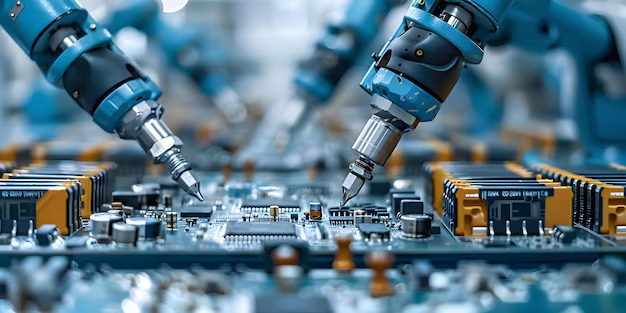Have you ever wanted to make your video games? Game Maker Language, or GML for short, is a special coding language that helps you do just that! GML is designed for beginners and experts alike, making it easy for anyone to start creating games. Imagine GML as a set of instructions that tell the game how to behave, just like a recipe tells you how to make cookies.
What is Game Maker Language?
Game Maker Language is a programming language used in GameMaker Studio, a popular game development tool. Think of it as a magical language that lets you create cool games. It helps you control what happens in your game, like making characters jump, enemies move, and scores increase. It’s like telling a story with your game, where GML is the language that writes that story.
Why Use GML for Game Development?
GML is great for game development because it is simple and powerful. It’s like having a toolbox with everything you need to build a fantastic game. For beginners, GML is easier to learn compared to other programming languages. You don’t need to know a lot about coding to start making games. As you practice, you can learn more advanced features and make even more amazing games.
Basic Concepts of GML
When you start with GML, you’ll learn some basic concepts. Think of these like the building blocks of your game. Here are a few important ones:
- Variables: These are like containers that hold information, such as a player’s score or the position of a character.
- Objects: Objects are the characters or items in your game. Each object can have different actions, like moving or jumping.
- Events: Events are actions that happen in your game, such as when a player presses a key or collides with an enemy. You can use GML to decide what happens during these events.
- Scripts: Scripts are small pieces of code that can be used to make objects do special things. They are like magic spells that make your game more exciting.
Getting Started with GML
Starting with GML is like opening a new book and learning a new language. Here’s a simple way to begin:
- Install GameMaker Studio: First, you need to download and install GameMaker Studio. It’s like getting a new set of art supplies for your game-making project.
- Create a New Project: Open GameMaker Studio and create a new project. This is like setting up a blank canvas for your game.
- Learn Basic Commands: Start by learning some basic GML commands. For example, you might learn how to make a character move with simple code like
x += 5;, which moves the character to the right.
Making Your First Game
Creating your first game with GML can be exciting! Start with a simple project, like a game where a character moves around the screen. Here’s a basic step-by-step guide:
- Create a New Object: Add a new object to your game, such as a character.
- Add a Sprite: Sprites are images that represent your character. You can create or import a sprite to use.
- Write Basic Code: Add some GML code to make your character move. For example, use
if (keyboard_check(vk_right)) { x += 5; }to move the character right when you press the arrow key. - Test Your Game: Click the play button to see your game in action. This is like previewing a drawing you just made.
Advanced GML Techniques
As you get better at GML, you can start using more advanced techniques. These can make your games more fun and complex. Here are a few ideas:
- Creating Levels: You can use GML to design different levels for your game, each with its own challenges and surprises.
- Adding Sound Effects: Make your game more exciting by adding sound effects. GML can help you play sounds when something happens, like when a character jumps or scores points.
- Making Animations: Use GML to create animations for your characters. This can make your game look more dynamic and engaging.
Troubleshooting Common Issues
Sometimes, things might not work as you expect. Here are some tips for solving common problems:
- Check Your Code: If something is not working, make sure your code is correct. Even small mistakes can cause issues.
- Use the Debugger: GameMaker Studio has tools to help you find and fix problems in your code. It’s like having a helper to spot mistakes.
- Ask for Help: Don’t be afraid to ask for help or look for answers online. Many people who use GML have shared their tips and tricks.
Why GML is a Great Choice
Game Maker Language is a fantastic tool for anyone interested in making games. It’s user-friendly, which means you can start creating games without needing to be an expert in programming. GML helps you bring your ideas to life and gives you the freedom to make games just the way you want.
Conclusion
Game Maker Language is a fun and powerful way to start making your own video games. Whether you’re a beginner or an experienced coder, GML offers a simple way to create exciting games. By learning the basics and experimenting with more advanced techniques, you can bring your game ideas to life and enjoy the creative process. So grab your tools, start coding, and let your imagination run wild with GML.