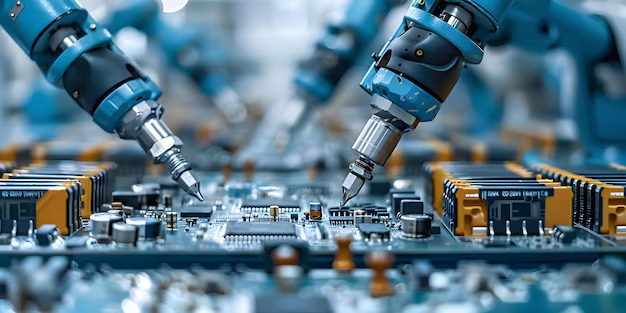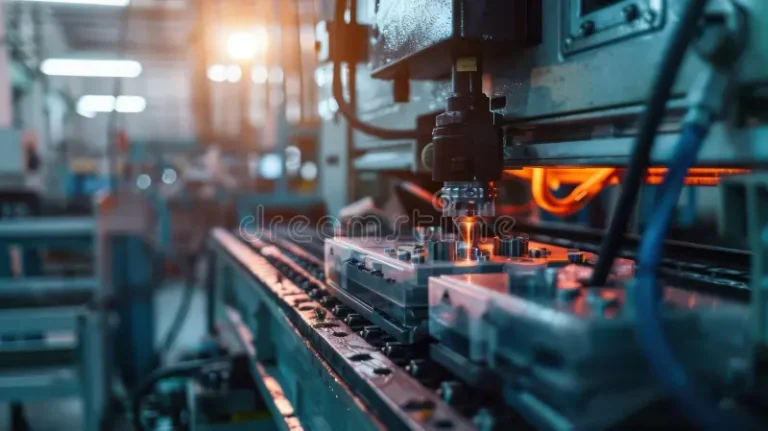Automation has become a cornerstone in modern IT environments, and networking is no exception. With the rise of complex networks, the demand for more efficient ways to manage and configure devices like Cisco routers and switches has increased. Automating these tasks not only saves time but also reduces the possibility of human errors, ensuring more reliable and consistent network operations.
In this article, we will explore the various ways automation can be used to connect to Cisco devices. We’ll delve into different tools, methods, and protocols that make this possible, providing a comprehensive guide for network administrators and engineers.
1. Introduction to Network Automation
What is Network Automation?
Network automation refers to the use of software to manage and automate the configuration, management, testing, deployment, and operation of physical and virtual devices within a network. This process reduces the need for manual intervention and allows for more consistent and repeatable configurations.
Why Automate Cisco Device Management?
Cisco devices are integral to many enterprise networks, and managing them manually can be time-consuming and prone to errors. Automation helps streamline this process, allowing for faster deployments, easier updates, and more consistent configurations across the network. This can be particularly beneficial in large-scale environments where manual management would be impractical.
2. Methods of Connecting to Cisco Devices for Automation
There are several ways to connect to Cisco devices using automation. Each method has its own advantages and is suitable for different scenarios depending on the network’s size, complexity, and specific requirements.
2.1 Command-Line Interface (CLI) Automation
The Command-Line Interface (CLI) is the most direct way to interact with a Cisco device. Automation tools can be used to send commands to the device’s CLI, which can be scripted to perform repetitive tasks across multiple devices.
How to Use CLI Automation
- Scripts: You can write scripts in languages like Python, Bash, or Perl that send commands to the Cisco device’s CLI. These scripts can automate tasks such as configuration changes, software updates, or network troubleshooting.
- Tools: Tools like Cisco’s Embedded Event Manager (EEM) or Python’s Paramiko library can be used to automate CLI tasks.
2.2 SNMP (Simple Network Management Protocol)
SNMP is a protocol used for collecting and organizing information about managed devices on IP networks. It can also be used to modify the information on these devices, making it a powerful tool for automation.
Automating with SNMP
- Monitoring: SNMP is commonly used to monitor Cisco devices, providing real-time data on device performance and status.
- Configuration: Some automation tools can use SNMP to make configuration changes to Cisco devices, although this is less common than using the CLI.
2.3 REST API (Representational State Transfer Application Programming Interface)
APIs have become a standard method for automating network devices, offering a more modern and flexible approach compared to traditional CLI or SNMP methods.
Using REST APIs for Automation
- Cisco’s RESTCONF: Cisco devices that support RESTCONF allow for REST API calls to be made directly to the device for configuration and monitoring.
- Automation Tools: Tools like Ansible, Puppet, and Cisco’s own DNA Center can use REST APIs to automate complex network configurations and tasks.
2.4 Netconf and YANG
NETCONF (Network Configuration Protocol) and YANG (Yet Another Next Generation) are newer technologies that provide a standardized way to configure network devices. They offer more robust options for automation than older protocols like SNMP.
Automating with NETCONF and YANG
- YANG Models: YANG models define the structure of configuration and state data, which can be used to automate the configuration of Cisco devices.
- NETCONF: NETCONF can be used to send YANG model data to Cisco devices, allowing for highly granular control over device configurations.
3. Automation Tools for Cisco Devices
Various tools can be used to automate the connection and management of Cisco devices. These tools vary in complexity and features, catering to different levels of expertise and requirements.
3.1 Cisco DNA Center
Cisco DNA Center is a powerful network management platform that provides a centralized way to automate and manage Cisco devices. It offers a range of automation features, from basic configuration management to advanced network assurance and analytics. You Can Also Read This How to Set Up Automation from Stripe Purchase to MailerLite
Key Features
- Device Configuration: Automate the deployment of configurations across multiple devices.
- Policy-Based Automation: Use policies to automate tasks and ensure compliance with network standards.
- Analytics and Assurance: Gain insights into network performance and automate responses to issues.
3.2 Ansible
Ansible is an open-source automation tool that is widely used for network automation, including Cisco devices. It uses YAML-based playbooks to define the tasks that need to be automated.
How to Use Ansible with Cisco Devices
- Playbooks: Create playbooks that define the configuration tasks for your Cisco devices.
- Modules: Use Ansible modules specifically designed for Cisco devices, such as ios_config, to automate tasks.
- Integration: Integrate Ansible with other tools and platforms to create more complex automation workflows.
3.3 Puppet and Chef
Puppet and Chef are other popular automation tools that can be used to manage Cisco devices. These tools are more commonly associated with server management but can be extended to network devices as well.
Using Puppet and Chef
- Configuration Management: Automate the management of device configurations using declarative scripts.
- Scalability: Both tools are designed to scale well, making them suitable for large networks with many Cisco devices.
3.4 Python and Custom Scripting
Python is one of the most popular languages for network automation, offering a flexible and powerful way to automate Cisco devices. Many network engineers prefer Python for its simplicity and extensive libraries.
Python Libraries for Cisco Automation
- Netmiko: A Python library that simplifies SSH connections to network devices, including Cisco.
- Napalm: A Python library that provides a consistent API for network device management across multiple vendors.
- Custom Scripts: Write custom Python scripts to automate specific tasks that are not covered by other tools.
4. Best Practices for Automating Cisco Device Connections
When automating connections to Cisco devices, following best practices ensures that the automation is reliable, secure, and maintainable.
4.1 Security Considerations
- Access Control: Ensure that only authorized users and tools can connect to your Cisco devices.
- Encryption: Use encrypted protocols like SSH and HTTPS to secure communication between your automation tools and Cisco devices.
- Auditing: Keep logs of all automated actions for auditing purposes.
4.2 Error Handling and Validation
- Error Handling: Implement error-handling mechanisms in your automation scripts to deal with unexpected issues.
- Validation: Always validate the configuration changes made by automation to ensure they are applied correctly.
4.3 Scalability
- Modular Scripts: Write modular scripts that can be easily scaled to manage a larger number of devices.
- Centralized Management: Use tools that allow for centralized management of your automation scripts and configurations.
4.4 Documentation and Maintenance
- Document Scripts: Ensure that all automation scripts are well-documented so that other team members can understand and maintain them.
- Regular Updates: Keep your automation tools and scripts up to date to take advantage of new features and security updates.
5. Challenges and Considerations in Automating Cisco Devices
While automation offers many benefits, there are also challenges to consider when automating connections to Cisco devices.
5.1 Compatibility Issues
Not all Cisco devices support the same automation protocols or tools. It’s important to ensure that your devices are compatible with the automation methods you plan to use.
5.2 Complexity
Automation can add a layer of complexity to network management. It’s essential to have a clear understanding of the tools and scripts you are using to avoid unintended consequences.
5.3 Learning Curve
There is a learning curve associated with network automation, particularly with more advanced tools like Python scripting or YANG models. Investing in training and education can help overcome this challenge.
6. Future Trends in Cisco Device Automation
As network environments continue to evolve, so too will the tools and methods used for automation. Some of the trends we can expect to see in the near future include:
6.1 AI and Machine Learning Integration
Artificial intelligence and machine learning are expected to play a larger role in network automation, helping to predict and prevent issues before they occur.
6.2 Increased Use of APIs
APIs will continue to become more prevalent, offering more flexible and powerful ways to automate network devices.
6.3 Greater Focus on Security
As automation becomes more widespread, there will be an increased focus on ensuring that automated processes are secure and resilient against attacks.
7. Conclusion
Automating the connection to and management of Cisco devices is a powerful way to improve efficiency, reduce errors, and enhance the overall reliability of your network. Whether you’re using simple scripts, advanced tools like Cisco DNA Center, or leveraging the power of APIs, there are numerous ways to integrate automation into your network operations. By following best practices and staying aware of the latest trends, you can ensure that your network is ready to meet the demands of the future.