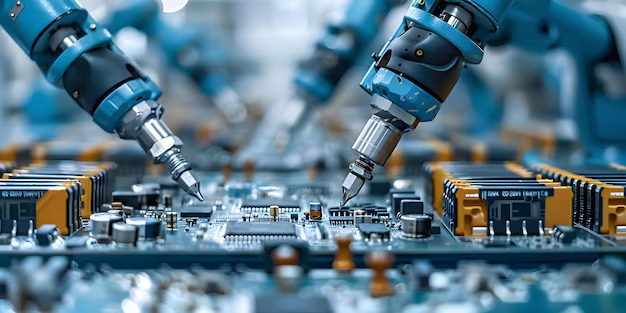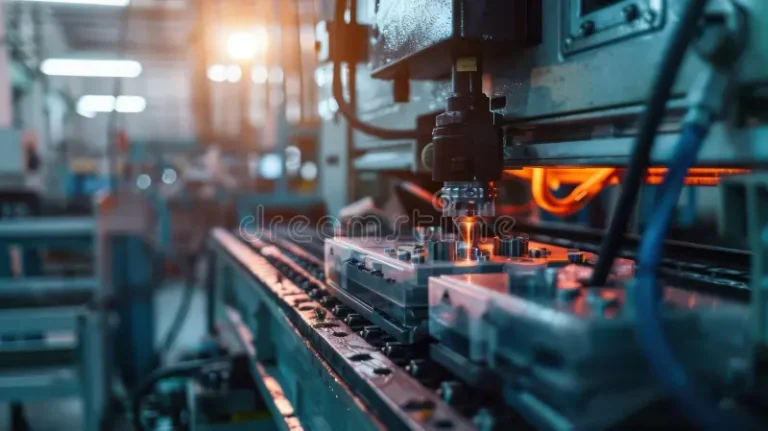Paramount Plus is a popular streaming service that offers a vast library of movies, TV shows, and exclusive content. Many users enjoy watching their favorite shows and movies online, but sometimes it’s nice to have a copy saved on your device. If you’re wondering how to convert Paramount Plus videos to MP4 format, this guide will help you understand the process. We’ll explore why MP4 is a great format, the tools you can use, and step-by-step instructions to get your videos ready for offline viewing.
Why MP4 is a Great Format
Before diving into how to convert Paramount Plus videos to MP4, let’s talk about why MP4 is a great choice. MP4, or MPEG-4 Part 14, is a digital multimedia format commonly used for storing video and audio. It’s popular because it offers a good balance between quality and file size. MP4 files are compatible with almost all devices and media players, making them an ideal choice for saving videos. Plus, MP4 files often have high-quality video and audio, which means you won’t lose much of the original content’s quality when converting.
Understanding Paramount Plus Content
Paramount Plus provides a wide range of content, from movies and TV shows to live sports and news. This content is streamed online, which means it is delivered to your device over the internet. However, streaming requires a stable internet connection, and sometimes you might want to watch content offline. This is where converting Paramount Plus videos to MP4 can be useful. By saving videos in MP4 format, you can watch them anytime without needing an internet connection.
Tools You Can Use
To convert Paramount Plus videos to MP4, you’ll need specific tools. Here are some popular options:
- Screen Recording Software: This tool allows you to capture whatever is playing on your screen. There are many screen recording programs available, some of which are free, and others are paid. Look for features like high-quality recording and the ability to save files as MP4.
- Video Downloaders: Some software and online services allow you to download streaming videos directly. These tools can sometimes convert videos to MP4 during the download process.
- Conversion Software: If you already have the video file but it’s not in MP4 format, you can use conversion software to change it. Many conversion programs support a wide range of formats and can convert files to MP4.
Step-by-Step Guide to Converting Paramount Plus Videos to MP4
Step 1: Choose Your Tool
The first step is to choose the right tool for the job. For this guide, we’ll use screen recording software as an example. Make sure to select a program that can record in high quality and save files as MP4.
Step 2: Install and Set Up the Software
Download and install the screen recording software. Open the program and set the recording area to match the video player. Make sure to adjust the settings to record the video at the highest quality available.
Step 3: Start Recording
Play the Paramount Plus video you want to convert. Begin recording with your screen recording software. Let the video play in its entirety to ensure you capture the whole episode or movie. It’s a good idea to monitor the recording to make sure everything is working correctly.
Step 4: Stop Recording and Save the File
Once the video has finished playing, stop the recording. Save the file in MP4 format if the software allows you to choose the format. If not, you might need to use additional conversion software to change the file to MP4.
Step 5: Edit and Organize
You might want to edit the video to remove any unnecessary parts, such as ads or intros. Use video editing software to trim and adjust the video as needed. Organize your MP4 files into folders for easy access.
Legal Considerations
It’s important to note that converting streaming videos to MP4 for personal use might be subject to legal restrictions. Always check the terms of service for Paramount Plus and any relevant copyright laws in your area. Unauthorized distribution or use of converted content could lead to legal issues.
Troubleshooting Common Issues
Sometimes, converting videos can come with challenges. Here are some common issues and solutions:
- Poor Quality: Ensure that your recording software is set to the highest quality settings. If the video quality is still poor, try adjusting the resolution or bitrate settings.
- Audio Sync Issues: If the audio doesn’t match the video, make sure your recording software is capturing both video and audio correctly. Check the settings and try recording again if necessary.
- Large File Sizes: MP4 files can sometimes be large, especially if the video is high resolution. You can use video compression tools to reduce the file size without sacrificing too much quality.
Alternative Methods
In addition to screen recording, you might explore other methods to get Paramount Plus content in MP4 format:
- Using a Download Manager: Some download managers can capture streaming videos and save them directly to MP4 format. These tools can be more efficient than screen recording but may require additional setup.
- Browser Extensions: Certain browser extensions can download videos from streaming services. Look for extensions that support Paramount Plus and check if they can save videos in MP4 format.
Benefits of Having MP4 Files
Having Paramount Plus videos saved as MP4 files offers several benefits:
- Offline Access: Watch your favorite shows and movies without needing an internet connection.
- Device Compatibility: MP4 files work on a wide range of devices, including smartphones, tablets, and computers.
- Convenience: Easily organize and access your videos anytime, anywhere.
Conclusion
Converting Paramount Plus videos to MP4 format can enhance your viewing experience by allowing you to watch content offline and on various devices. By using screen recording software or other tools, you can save your favorite shows and movies in a format that is both high-quality and widely compatible. Remember to always check the legal aspects of converting streaming content and choose the method that best suits your needs. With the right tools and knowledge, you can enjoy your Paramount Plus content anytime you like.