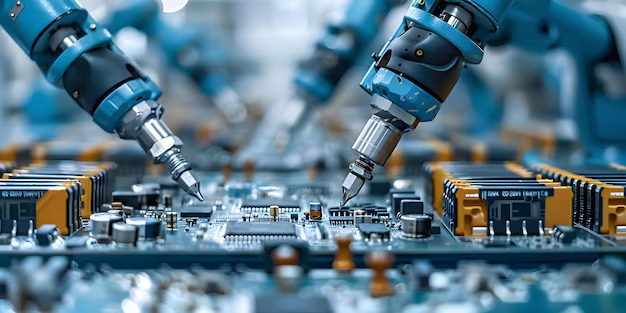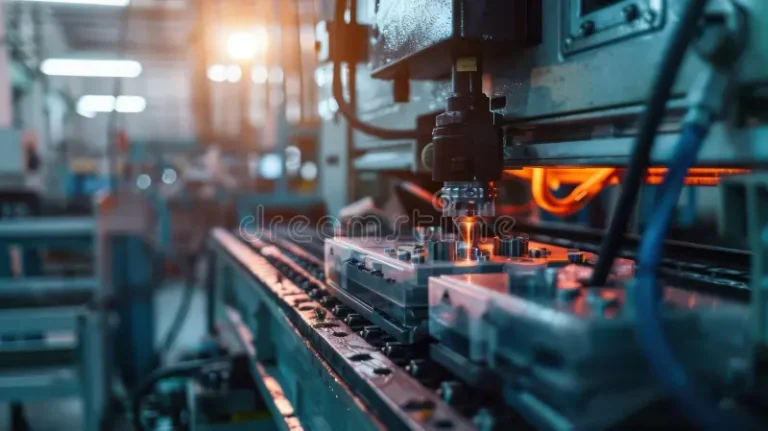Nonprofit organizations play a crucial role in making the world a better place. They work to support communities, help those in need, and advance important causes. To keep things running smoothly, these organizations often use something called nonprofit computer software. But what is it, and how can it help? Let’s explore this topic in simple terms!
What is Nonprofit Computer Software?
Nonprofit computer software is a type of program designed specifically for organizations that do not aim to make a profit. This software helps these groups manage their work more efficiently. Just like how schools use special tools to teach students, nonprofits use software to organize their activities. It can handle tasks like tracking donations, managing volunteers, and planning events.
Why is Nonprofit Computer Software Important?
Imagine running a big charity event without any help. It would be very hard to keep track of who’s coming, how much money is raised, and what needs to be done. Nonprofit computer software makes this easier by organizing all the details in one place. This way, the staff and volunteers can focus on helping others instead of getting lost in paperwork.
Key Features of Nonprofit Computer Software
1. Donation Tracking
One of the most important features is donation tracking. This means the software helps keep track of all the money people give to the nonprofit. It records who donated, how much they gave, and when. This makes it easier to thank donors and plan future fundraising events.
2. Volunteer Management
Nonprofits often rely on volunteers to help with their work. Nonprofit computer software can manage volunteer schedules, track their hours, and even remind them of upcoming tasks. This helps ensure that all the volunteers know what to do and when to do it.
3. Event Planning
Organizing events like fundraisers or community outreach activities can be complicated. The software helps by keeping track of all the details, from who will attend to what supplies are needed. It can also send reminders to everyone involved.
4. Financial Management
Just like businesses, nonprofits need to manage their money carefully. The software helps keep track of budgets, expenses, and financial reports. This ensures that the organization uses its funds wisely and stays transparent.
5. Communication Tools
Keeping everyone in the loop is important. Nonprofit computer software often includes tools for sending emails, updating social media, and sharing information with team members. This helps everyone stay informed and work together.
Choosing the Right Nonprofit Computer Software
With so many options available, choosing the right software can be tricky. Here are a few tips to help you make the best choice:
1. Consider Your Needs
Think about what your nonprofit needs the most. Do you need help with donations, volunteers, or events? Make a list of the features that are most important to your organization. This will help you choose software that fits your needs.
2. Look for User-Friendly Options
Since nonprofit staff and volunteers may not always be tech-savvy, it’s important to pick software that is easy to use. Look for options with simple interfaces and good customer support.
3. Check for Reviews and Recommendations
Before making a decision, read reviews from other nonprofits. They can provide valuable insights into how well the software works and whether it’s a good fit for your organization.
4. Consider the Cost
Some nonprofit computer software is free or offered at a discount for charitable organizations. Make sure to compare prices and look for options that fit within your budget.
Benefits of Using Nonprofit Computer Software
1. Saves Time
By automating tasks like donation tracking and volunteer scheduling, nonprofit computer software saves a lot of time. This means staff and volunteers can spend more time on their core mission rather than on administrative tasks.
2. Improves Efficiency
With everything organized in one place, it’s easier to manage different aspects of the nonprofit. This improves overall efficiency and helps the organization run more smoothly.
3. Enhances Communication
The software often includes tools for better communication among team members and with donors. This helps everyone stay connected and informed about important updates and tasks.
4. Provides Valuable Insights
Many nonprofit software options include reporting tools that provide valuable insights into the organization’s performance. This data helps in making informed decisions and planning future activities.
Examples of Nonprofit Computer Software
There are several popular software options used by nonprofits. Here are a few examples:
1. Salesforce Nonprofit Cloud
Salesforce offers a version of its software specifically for nonprofits. It helps with managing donations, tracking volunteers, and organizing events. It’s known for its flexibility and customization options.
2. Bloomerang
Bloomerang focuses on donor management and engagement. It provides tools to track donations, analyze donor data, and improve relationships with supporters.
3. Kindful
Kindful is another popular option for managing donations and donor relationships. It offers features like online donation forms, email marketing, and reporting tools.
4. Network for Good
Network for Good offers software that helps with fundraising, donor management, and communication. It’s designed to be user-friendly and affordable for nonprofits.
Getting Started with Nonprofit Computer Software
If you’re new to using nonprofit computer software, here are some steps to get started:
1. Research and Compare Options
Start by researching different software options. Compare their features, prices, and reviews to find the best fit for your nonprofit.
2. Take Advantage of Free Trials
Many software providers offer free trials. Use these trials to test out the software and see how it works for your organization.
3. Train Your Team
Once you choose a software, make sure to train your team on how to use it. This will help everyone get the most out of the software and ensure a smooth transition.
4. Seek Support When Needed
If you run into any issues, don’t hesitate to seek support from the software provider. They often offer help and resources to assist with any challenges.
Conclusion
Nonprofit computer software is a valuable tool for organizations working to make a difference. It helps manage donations, volunteers, events, and finances more efficiently. By choosing the right software and using it effectively, nonprofits can streamline their operations and focus more on their important missions. Whether you’re a small charity or a large organization, nonprofit computer software can provide the support you need to succeed.